How to download your favorite songs from Apple Music?
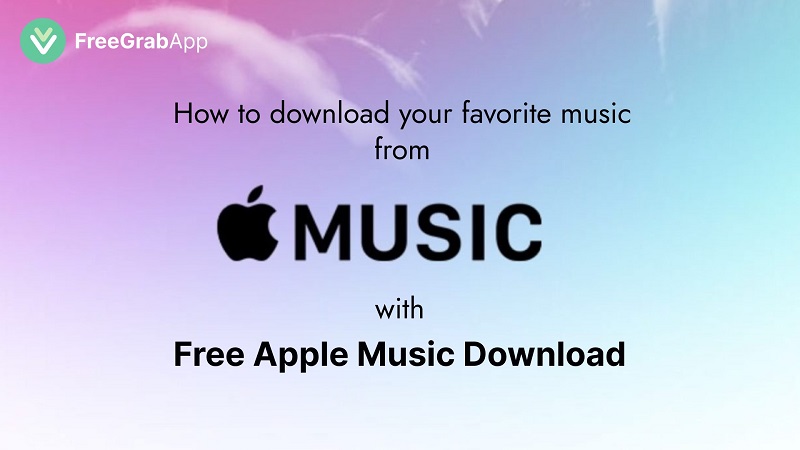
Apple Music is a music streaming service launched by Apple in 2015. It offers a wide range of music from various genres and has a user-friendly interface, making it easy for users to navigate and find their favorite tracks. Apple Music has gained popularity among music lovers worldwide and is now one of the most popular music streaming services available.
One of the unique features of Apple Music is its integration with the Apple ecosystem. Users can access Apple Music on their iPhones, iPads, Macs, and Apple Watches. This seamless integration allows users to listen to their favorite music on any of their devices, and the service automatically syncs their playlists and preferences across all devices.
Another feature that sets Apple Music apart from its competitors is its exclusive content. Apple Music offers exclusive content from popular artists like Taylor Swift, Drake, and Frank Ocean, which is not available on other streaming services. This exclusive content includes albums, live performances, and interviews with the artists. FreeGrabApp team loves to listen to the interviews in it, they’re perfect.
Apple Music also offers personalized playlists based on user preferences. The service uses an algorithm to analyze the user's listening habits and creates personalized playlists tailored to their taste. Users can also create their own playlists and share them with friends or family.
One of the most significant advantages of Apple Music is its sound quality. The service streams music at a bitrate of 256 kbps, which is higher than most other streaming services. This high bitrate ensures that users get the best possible sound quality when listening to their favorite tracks.
Apple Music also offers a feature called "Connect," which allows artists to connect with their fans directly. Artists can share exclusive content, such as behind-the-scenes footage, photos, and videos, with their fans through Connect. This feature provides a unique way for fans to engage with their favorite artists and stay up-to-date on their latest releases.
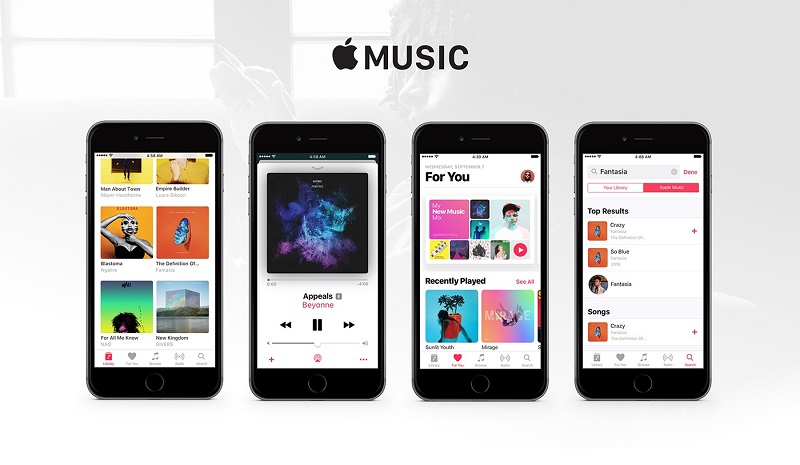
Now lots of people love to listen to music in there. It’s perfect, but there’s one thing which can annoy you – you can’t download songs from there. So, what should you do? Is there a way to download a song on your device and listen it offline? Of course there is!
The Solution
That streaming service contains about 100 million musical compositions and is currently gaining maximum popularity. Users can download Apple Music to listen to their favorite songs offline, read the lyrics in real-time, store music on their devices, and learn new things through personalized recommendations.
This App supports different audio output formats, and listeners can download iTunes music for free and save it in MP3, AAC, and M4A.
Free Apple Music Download - the perfect method of storing tracks
Listeners can enjoy Apple Music or iTunes tracks by installing Free Apple Music Download. Nevertheless, this app is the best and most comfortable way to play songs on other players.
Functionality included: capabilities of Apple Music download on a PC
The possibilities and features of the Apple Music application are described as follows:
- The convenient and straightforward interface. Therefore, even a novice can understand the application's functionality without problems, as everything is as accessible and understandable as possible.
- You can manage your media library and listen to music. You can choose from millions of songs, find new compositions, and add and delete them from your music libraries.
- One can download music to its media, then play it in the App chosen even without connecting the device to the network.
Install Apple Music for Windows to work in the App selected on your PC. This way, you can raise the quality of playback and make the functionality of the application stable as well as smooth.
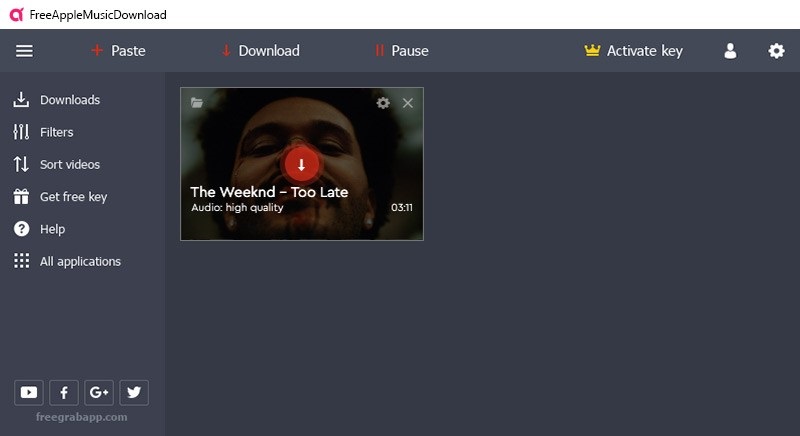
How to download music from Apple Music?
With a downloaded App, you can add tracks to your media library. Just click the link, and open the App directly from the web of Apple Music.
Everybody has to make a free download Apple Music to mp3 converter for maximum convenience! It will make your experience with the program even more comfortable.
Do you want to download it? Do you like to listen to high-quality music?
Then try Free Apple Music Download!
How It Works
- Copy a music link from your browser to the clipboard
- Paste a link to the application by clicking “Paste” button.
- Click “Download” button.
- Enjoy music.
Whether you're looking to stay on top of the latest trends or gain a deeper understanding of the issues with the apps, our blog has something for everyone. So why wait? Follow us today and never miss a beat!