Downloading YouTube Content: How To Get Video Easily

YouTube is the most prominent and user-friendly video hosting site in the world. Millions of people visit the site every day to watch a clip, interview, favorite blogger or find the information they need. Since the introduction of YouTube hosting, many users have regularly downloaded videos to their smartphones and computers. Developers from Google in every possible way prevent this and directly prohibit the download of videos from the site. Nevertheless, there are always several ways to get your favorite clip. There are some common and affordable ways to get content from YouTube that currently work on iPhone, iPad, and Mac.

Things You Need To Know
Videos on hosting have authors and owners who legally own them. In addition, YouTube's terms of use state that you cannot download, copy or distribute content without the prior written consent of the service and the respective licensors.
Consequently, it is permissible to download materials covered by the free Creative Commons CC0 (Public Domain) and CC BY (Attribution) licenses. You can also only get your videos from YouTube that were previously published there.
Is It Allowed To Download YouTube Videos?
The YouTube terms indicate that it is illegal to use third-party applications that help download videos from the site. The server says that you can stream content only from the hosting itself and its servers. When a user tries to get a clip from YouTube, it may violate copyright if the person does not have permission from the copyright holder. To freely get content from the website, the primary condition is that it belongs to you or is in the public domain.
Nonetheless, there are workarounds, and YouTube offers several ways to download videos through its web service and additional applications. These options are well suited for all systems of Android, Mac, Windows, IOS.

4K Video Downloader Is The First Option To Download Content From YouTube
Many additional programs in the world will help you get content from YouTube. Nonetheless, it is better to choose the best and free options that many users have proved. The first step towards a hassle-free hosting content download is installing a 4K Video Downloader.
What is it? It is a program that helps you set your favorite clip in a matter of seconds. This software is available and enables the user to get playlists as well as 360 and 3D videos. When downloading, you need to click on the «Run» checkbox and click the «Finish» button.
Use Video URL
Next, you need to open the page of your web browser. Find the videos you want to get from the video hosting, and then copy its URL from the address bar. To continue, you need to open the 4K Video Downloader again, click the green «Insert Link» button in the upper left corner.
The software then reads the content information. In a separate window, the user can select the quality in which to download this file. The alternatives will be different. It all depends on what rate the original video offers. Nevertheless, the advantage of the program is that it helps you get videos even in the best 4k format.

Choosing The Format And Quality
4K Video Downloader enables you to download a full clip or copy only an audio track. This opportunity should also be selected in the particular options. They can be found in the drop-down menu on the left. If you are a classic video enthusiast, it is better to go with a regular MP4, as it will have everything you need — a balance of excellent video and audio. This format will be supported on many devices.
After that, it's best to determine quality. If a user is downloading a clip to play it on their plasma TV, it is best to select the highest resolution. But in such a case, it is essential to remember that the procedure may take some time since the final file will weigh very much and take up just as much memory space. To see if these video options are suitable for you, look at the file size on the left for approximate size.
Furthermore, you can also choose the location where the file will be installed. To do this, you need to click the «Browse» button below. After checking all the data and parameters, you can start downloading.
Install YouTube Videos
After checking all the data and clicking on the start button, the app will install the video for you. When there is something else on the channel from which you are downloading content, the software will ask if the user wants something else from the list. You can upload a few more options, up to 24 videos in total at a time.
When the process is complete, you need to find the clip in the destination folder. Likewise, if you want to check it out, you can right-click it in the 4K Video Downloader and select Play. If the person does not want to change the settings, the clip will remain on this list until he decides to delete it, even if he closes and restarts the program.
Try Smart Mode
There is an excellent opportunity to save the settings and download the favorite videos automatically for those who like to get content in the same format. To do this, you only need to click on the light bulb icon in the upper right corner the next time you paste the URL into the app. In this case, the new video will automatically be installed with the same settings that the user was used to working with before.
YouTube Video Downloader — Another Excellent Installation Solution
Don't be limited to one option. YouTube Video Downloader is another software that is ready to give you original YouTube videos. It is a well-known tool for getting clips from hosting.
Everything is ready to install YouTube Video Downloader! To get it on your PC, you need to go to the site and select the file to download.

Select And Download Video
YouTube Video Downloader resembles a YouTube app, so it doesn't take much to download a video. You need to find what you need in the search bar and click on the Download button in the lower right corner. After that, you need to select the appropriate settings.
To set everything in suitable parameters, the program offers a list of formats. The user can see video and audio formats and different quality and resolution options for each of them. Nevertheless, it's better to remember that the higher the resolution, the larger the file.
After you check all the parameters, you can safely click on the Download button. The video will be downloading in the background, so you can continue to use your PC.
Formats In Which You Can Download YouTube Videos
Numerous software programs offer their users a variety of download options. That is, the user can choose any format in which he wants to receive his clip. The most popular are MP4, 3GP, AVI, and MOV. When selecting a form, the main thing to remember is that this setting will affect where and how you can view the downloaded file. It can also influence quality.
When quality is not a big deal for you, 3GP is the best choice. It is the most suitable option for mobile phones. Nonetheless, when used on other devices, it may cause difficulties. MOV is considered a one-size-fits-all format ideal for Apple. MP4 is the video equivalent of MP3. It is the standard option and will fit 99 percent of devices.
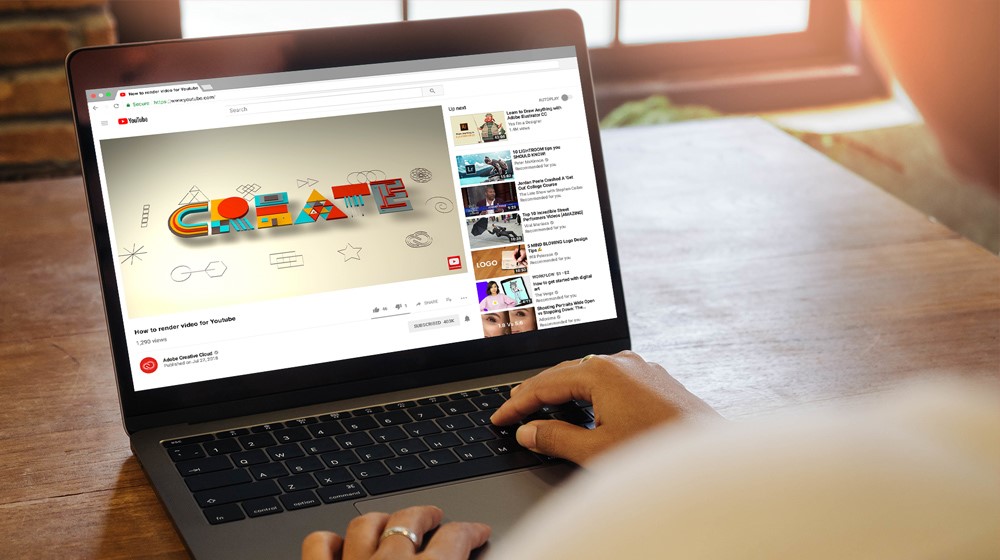
Does Quality Matter?
Quality is an equivalently important parameter when downloading videos. 360p, 480p, 720p and 1080p are the principal types for each device. The higher the quality, the larger the file, so the whole point is to balance dimension and size. For example, if the user does not need to watch the video on TV, why choose the best quality?
When the user doesn't have unlimited storage, it means looking for the lowest clip grade. Typically 360p includes the most insufficient quality but also takes up the least space.
It is also worth distinguishing between audio tracks. When music is in the video, it doesn't matter what clip grade the user chooses — the audio track has the same bitrate. YouTube audio and clip streams are two different things, so adjusting the video grade does not affect the soundtrack quality.