Watch movies and TV shows with any subtitles with Free Netflix Downloader.

We are sure you have your favorite movies and TV series from one of the most famous companies around the world - Netflix. Perhaps you even signed up for an official subscription on their website and enjoy watching all the videos without restrictions. However, there are still limitations. This subscription does not allow you to watch movies and TV series offline. If you want to enjoy the atmosphere of your favorite movie anytime, anywhere, then the Free Netflix Downloader app is for you.
A little more detail on the Free Netflix Downloader app to get your picture right
This application will allow you to download any movies and TV series from the Netflix platform to your device and watch them without an Internet connection. The app is free, and to use it you need any Netflix subscription, even the most inexpensive one. The idea is that you copy the link to the desired video from the platform and place it in the download window of our application. It's very easy!
Free Netflix Downloader has a number of features and benefits
For example, an application has the following features:
- You can control the download: pause, stop, resume;
- Downloaded videos remain in high quality;
- The application allows you to download a video with an audio description for people with blindness;
- You can save time and download all episodes by pasting the link to the series page;
- You can download your favorite movie or TV series with absolutely any subtitles.
We would like to dwell on the last point in more detail. Our application will allow you to select the subtitle language and download them in the highest quality. The subtitle text will remain clear even when watching videos without an internet connection!
Instructions for using Free Netflix Downloader
To start enjoying your favorite Netflix content, install the app following the instructions:
- First, the APK file;
- Then click on the file after downloading to start installing the program;
- Now open the app on your computer.
- The icon with the program will be on your Windows desktop.
Whenever you need to download a video or movie, open the app and follow these steps:
- Copy the link of the video you want to download.
- Paste the link into the "Paste" section of the app.
- Choose the quality you want your video to be in.
- Click on the "Download" button.
- Wait until the download is complete.
To download content, you need an internet connection, and then you can view it offline and transfer it to your tablet or even your phone.
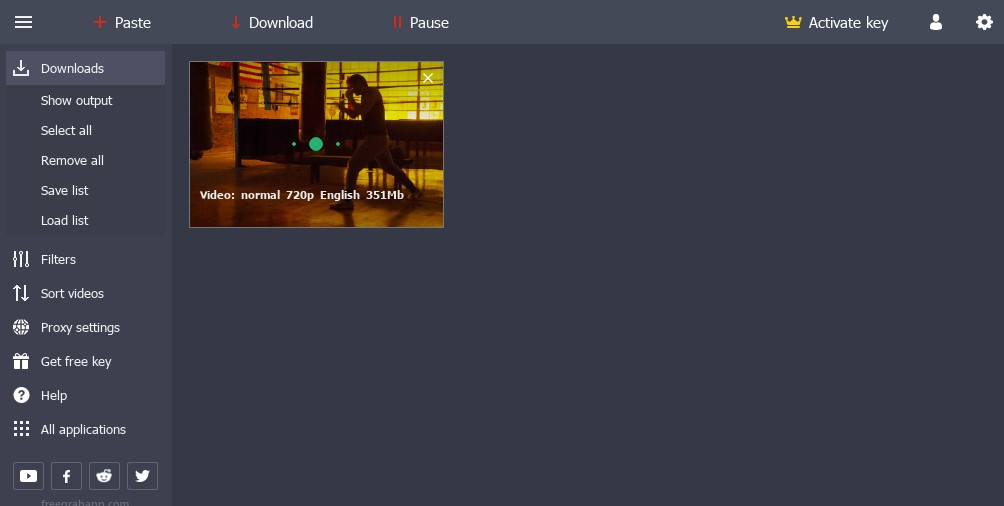
Why Choose Free Netflix Downloader?
Our application is absolutely legal and does not violate copyrights (you can familiarize yourself with the license on our official website). The application is free to use. It will allow you to download your favorite movies and TV series from one of the largest and most popular platforms and watch them offline. Download the app now and enjoy your favorite movies.
