How to download an HD video from YouTube with Free YouTube Download?

YouTube has become one of the most popular sources of video content on the internet. With millions of videos uploaded every day, it is an endless source of entertainment, education, and information. However, the quality of the videos we watch on YouTube can have a significant impact on our vision of the world.
The quality of a video refers to its resolution, frame rate, and overall clarity. The higher the quality, the clearer and more detailed the image will be. High-quality videos are more enjoyable to watch and can provide a more immersive experience. However, low-quality videos can be distracting and make it difficult to see what is happening on the screen. We, people from FreeGrabApp, prefer watching high-quality videos. And you?
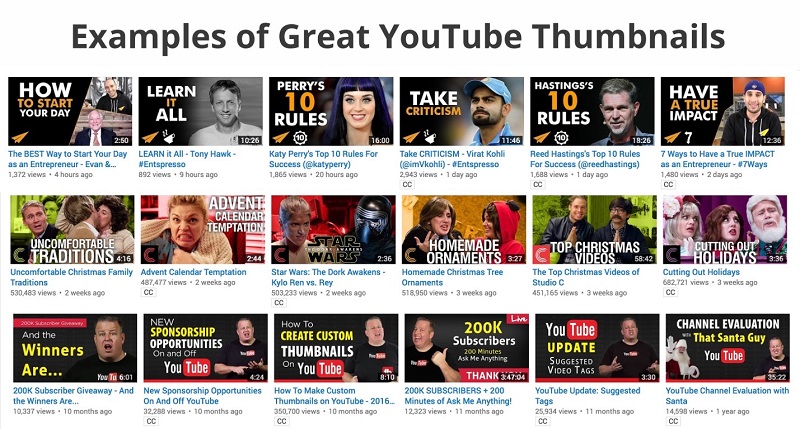
When we watch videos on YouTube, we are often exposed to different perspectives and ideas that we may not have encountered otherwise. These videos can shape our understanding of the world around us and influence our opinions and beliefs. However, if the video quality is poor, it can distort our perception of reality and make it difficult to discern what is real and what is not.
There’s no way to download the video in HD quality from YouTube nowadays. Except for buying the YouTube Premium. But is there a way to download it in any other way?
The solution
Free YouTube Download is a very convenient and minimalistic application that allows you to easily download everything you need from YouTube - in a couple of clicks. It is not just an application that you use to download your favorite content on YouTube, it works as a converter. You can download movies and videos in 4K or download audio only to enjoy it offline.
We’re constantly updating our apps. Recently we’ve added a function which allows you to download the whole playlist at once, which is indeed really cool, isn’t it?
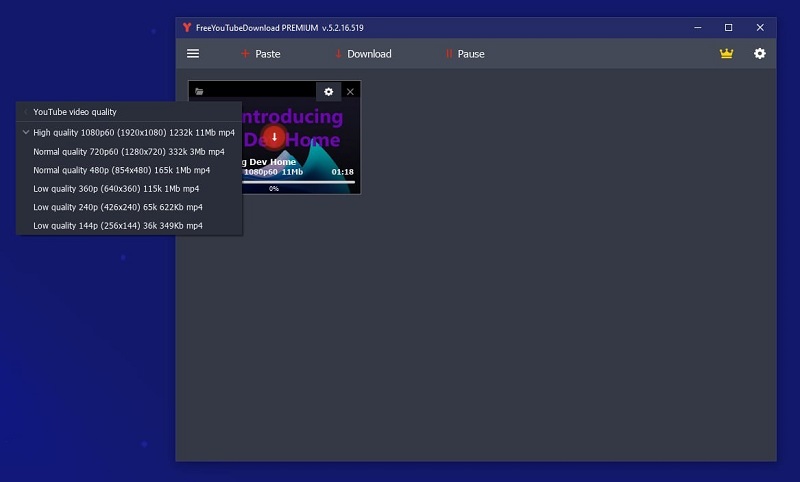
Magic? No, technology. Then, let’s figure out one thing.
How to use it?
- Download the APK file with the application.
- Open the file to begin installing the app.
- When the program is installed, open it.
- Copy a link and paste it into the "Paste" section of the app.
- Choose whether you want to download it as a video or in MP3 format.
- If downloading a video, choose the quality of the clip, for example, HD quality or low quality.
Unlike other apps, our Downloader does not require any additional tools to download your favorite videos. The application is great at saving your time and money since you don’t need to pay for a premium subscription.
Everything ingenious is simple! Download the app from our official site and make sure that all your favorite videos are now in one place.
Follow the news - there are a lot of new and interesting things ahead!