How to download a playlist from YouTube and turn it into MP3 file?
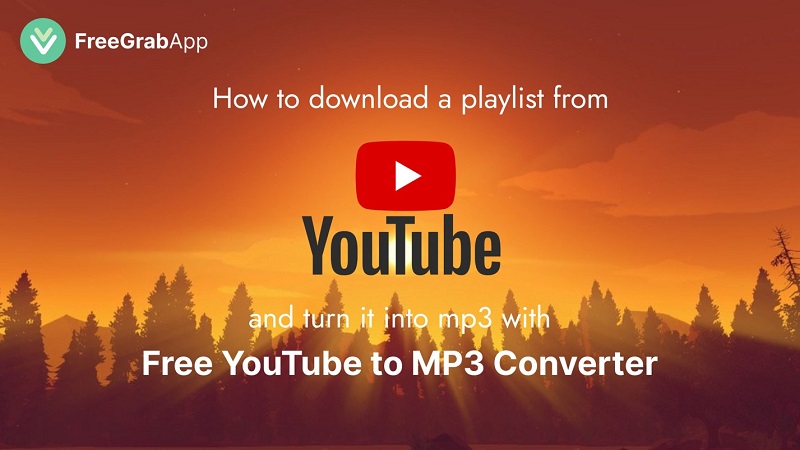
The introduction of MP3 technology revolutionized the music industry, allowing for high-quality audio files to be compressed to smaller sizes. Consequently, this led to the rise of online music downloads and streaming services, with YouTube being one of the most popular platforms to host and share music videos.
MP3, which stands for "MPEG-1 Audio Layer 3", was first developed in the 1980s as part of an international standard for digital audio and video format. However, it was only in the mid-1990s when digital audio players became popular that the MP3 format gained widespread adoption. We, people from FreeGrabApp, really enjoy the mp3 technology and create a lot of stuff using this and think it’s just perfect for videos.
The appeal of MP3 technology lies in its efficiency in data compression, making it possible to store multiple songs in a small memory space. This format achieves this by reducing the bit rate of the audio file, stripping off some of the audio data that is not vital to the listener's experience. Despite the reduced file size, the audio quality from an MP3 file is often close to that of the original uncompressed file.
YouTube is an online video-sharing platform founded in 2005 that has rapidly become one of the most popular websites. In addition to being a platform for user-generated content, YouTube has also become a hub for music enthusiasts to share their favorite songs, music videos, and live performances.
One of the reasons why YouTube became so popular in the music world is because of its vast music library, including covers, remixes, and live recordings, and its ability to stream high-quality audio and video. Additionally, YouTube offers users the ability to create playlists, allowing them to curate personalized streaming services that cater to their individual tastes.
But what if I want to download something from YouTube like a playlist and then turn it in mp3 files? We have an answer!
The solution
Free YouTube to mp3 converter is considered the fastest, easiest to use, and completely zero cost way to convert videos to mp3 online from the most popular hosting worldwide. This tool is the best online converter. You can extract audio from video and not worry about the quality of the sound.

Among the advantages of the program is that there is no need to make up an additional account. All functions are available in guest mode. Accordingly, each user can use the option to save audio files to mp3 without extra wasting time for creating their account.
How can you install it?
MP3 is the most commonly used music format at all times and in all variations. Its benefit is that it can be used with all devices without any problems. You can convert free YouTube video files to mp3 audio on Windows, Mac PC, Android phone or tablet, and iOS devices such as iPhone and iPad. It is easy to do this:
- Copy and paste the YouTube URL right into the search bar, then click the Start button.
- Select the quality of the MP3 file, then click the Download.
- Soon your YouTube video in mp3 format will be saved on your mobile phone or PC!
To get the downloading process going faster, you can use a top internet connection and a web browser like Chrome, Safari, Firefox, Opera, and other modern browsers. Choose Free YouTube to mp3 converter, and you are ready to listen to your favorite music anytime, anywhere!
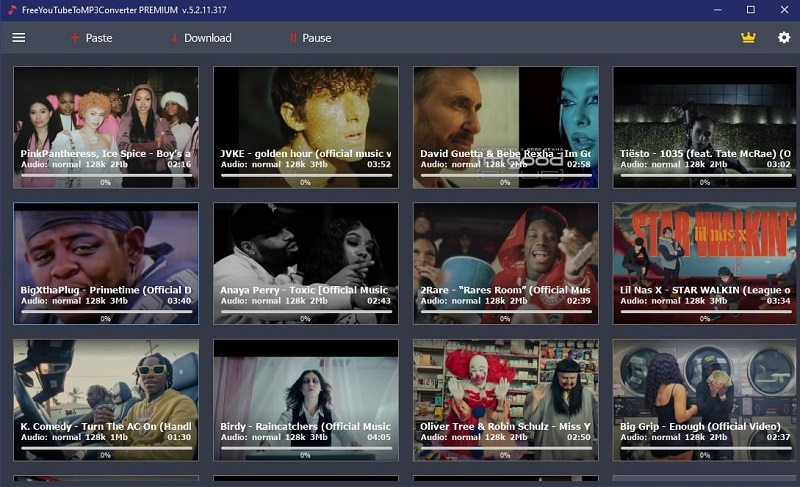
How It Works
- Copy a video link from your browser to the clipboard
- Paste a link to the application by clicking “Paste” button.
- Click “Download” button.
- Enjoy music and video.
Download the app from FreeGrabApp official website.