How to download your favorite series with Free Hulu Download?

Hulu streaming has become one of the most popular ways to watch movies and TV shows online. It is a popular streaming service that offers an extensive range of TV shows, movies, and other entertainment content. With its broad range of titles, easy-to-use interface, and affordable plans, Hulu is a great option for people looking for a convenient and affordable way to watch their favorite shows and movies.
One of the significant benefits of Hulu streaming is the wide variety of TV shows and movies available. Hulu has a vast selection of shows and movies that are available on-demand. They offer shows and movies from major networks like NBC, Disney, and Fox, among others. This means that you can watch your favorite shows and movies from different networks all in one place. We, people from FreeGrabApp, can also say that Hulu has a lot of different cool series and films to watch.
Another benefit of Hulu streaming is its user-friendly interface. Hulu has a simple and easy-to-use interface, which makes it easy for users to navigate through the different options available. This makes it convenient for users to find what they're looking for and watch shows or movies that interest them.
Hulu also offers affordable plans. They have several subscription plans that users can choose from, depending on their preferences and budget. For instance, they have a basic plan that is affordable and provides access to content, and they also have an ad-free plan for users who do not like ads on their TV shows or movies.

Furthermore, Hulu streaming is available on multiple devices, including smartphones, tablets, laptops, and smart TVs. This means that users can watch their favorite shows and movies from anywhere at any time. This makes it convenient for people who are always on the go or have a busy schedule.
But what if we want to watch our favorite series offline and on our device with no ads and for a long time? We have a solution!
The solution
We all enjoy watching movies and videos. But usually, to enjoy our favorite content, we need to be connected to the Internet. If you are a fan of the Hulu platform, you know how annoying it can be when you aren’t able to watch your favorite shows when you’re in a subway, traveling, etc. Thanks to our app though, you can now watch Hulu content offline. Learn more below.
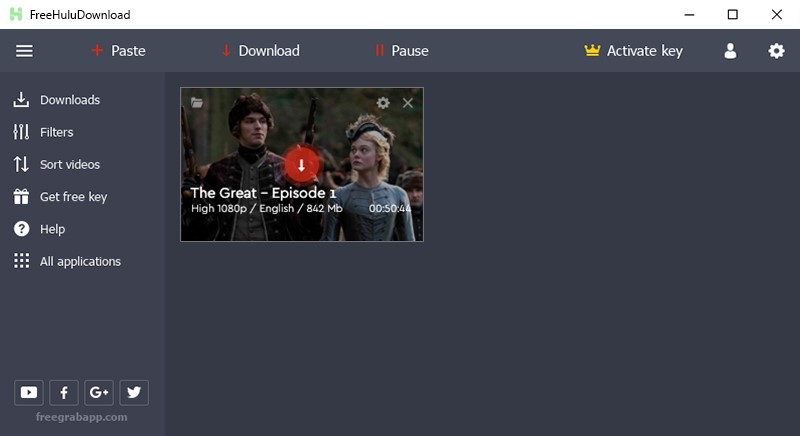
What is Hulu Downloader?
A Free Hulu Download app is a simple program that requires having a link to the video to download it. Instead of watching TV series online on the streaming platform, you can download a movie, or several episodes of a TV show, and watch the content later when offline.
Special Features of Hulu Downloader
Even though the app has a simple user interface, it has useful features:
- choosing voice/video quality;
- choose the optimal language of the video;
- useful controls enabling you to pause or resume the download process;
- multiple downloads function.
All the features of the app are useful and enable you to control the download process.
How to Use Hulu Downloader?
Follow the instructions to start using the app:
- download and install the program on your PC;
- open the app upon completion of the installation process;
- copy the link to a movie/video you wish to download;
- paste the link in the required section of the program and wait for the download to end.
Upon downloading the movie or a TV show episode, you will find it in the downloads section of your PC. You can choose a folder where the videos will be downloaded.
Why Choose Hulu Downloader?
Our Hulu Downloader app is free to use as long as you have a Hulu subscription to download videos. The app has a basic interface and it does not require any additional knowledge or tools to use it. Here is why many users prefer to install Hulu Downloader:
- easy to use;
- simple interface;
- quick downloads;
Our app is 100% safe to install and use on your PC. Instead of limiting yourself and watching movies only when you are connected to the web, you can watch all films offline!
How It Works
- Copy a video link from your browser to the clipboard
- Paste a link to the application by clicking “Paste” button.
- Click “Download” button.
- Enjoy video.
License
- One license covers 1-years subscription for 1-PC.
- Compatible with Windows 7 SP1 and later.
Conclusion
We try to make your life comfortable and reduce the amount of problems in it. Follow the news and our blog - there is still a lot of exciting things ahead!
Download the app from FreeGrabApp official website.