Download your favorite videos from Netflix or YouTube with FlixGrab

Every day people watch hundreds of videos around the world: movies, TV series, regular videos on YouTube and other platforms. More and more videos are uploaded every day, so every day there are more and more options for watching. But it's not always possible to watch the video or movie you need without the Internet - you need to go to special sites or just wait for Wi-Fi to appear. Now everything will change: we present you a convenient application - FlixGrab.
FlixGrab – the what?
FlixGrab is one of our apps, which will allow you to download movies, TV series and other videos from different resources at the same time. Download videos from YouTube and Netflix at the same time, and you can go on a trip for more than a week - you will have a lot of time to watch what you have downloaded.
Many amazing streaming platforms offer content that we can watch and enjoy. The thing is that most of these platforms do not allow downloading their content. Even though most of us simply want to watch movies when we aren’t connected to the Internet, streaming platforms still do not add the download button.
We believe that when users want to enjoy their favorite TV series anytime they want, they can download content. That’s the purpose of FlixGrab. This app is a great alternative to watching videos only when you are connected to the web. Check out more details below.
The application has a rather rich collection of functions even though it’s simple to use. Here is what you can do with FlixGrab:
- multiple downloads;
- downloading in HD quality;
- control of downloads - pause, stop, resume;
- great quality sound.
- With FlixGrab, you can watch premium content even when you are offline. Movies, serial content, videos, or music - everything is available with our amazing app!
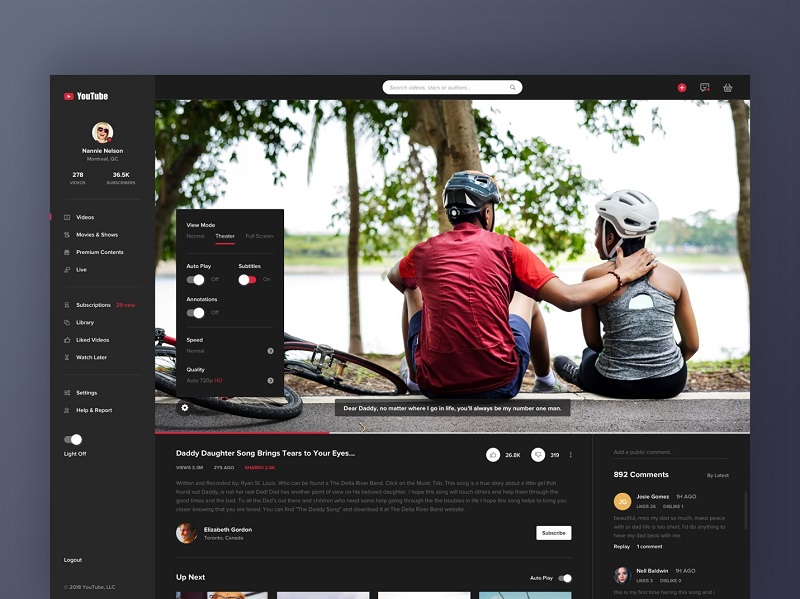
To start using FlixGrab, you need to install it on your computer. The app is compatible with Windows. Currently, the application is not compatible with Linux, Mac, or Android operating systems. If you have Windows 7 and newer versions, do the following to start using the app:
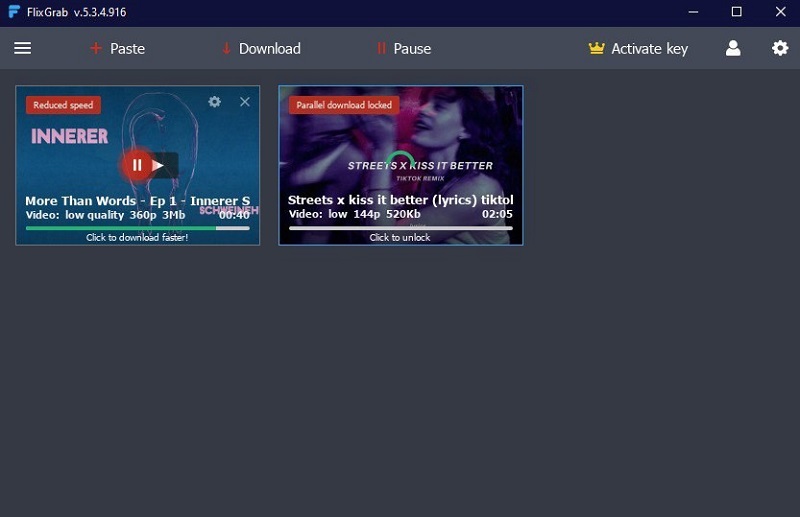
- Open the app on your computer.
- Go to the video or movie you want to download, copy the link.
- Paste the link in the “Paste” section, choose the quality of the video.
- Wait for the download to be over and watch your movie offline!
Get the opportunity to download a ton of videos for free with FlexGrab!
Follow our blog to get weekly information about our apps!