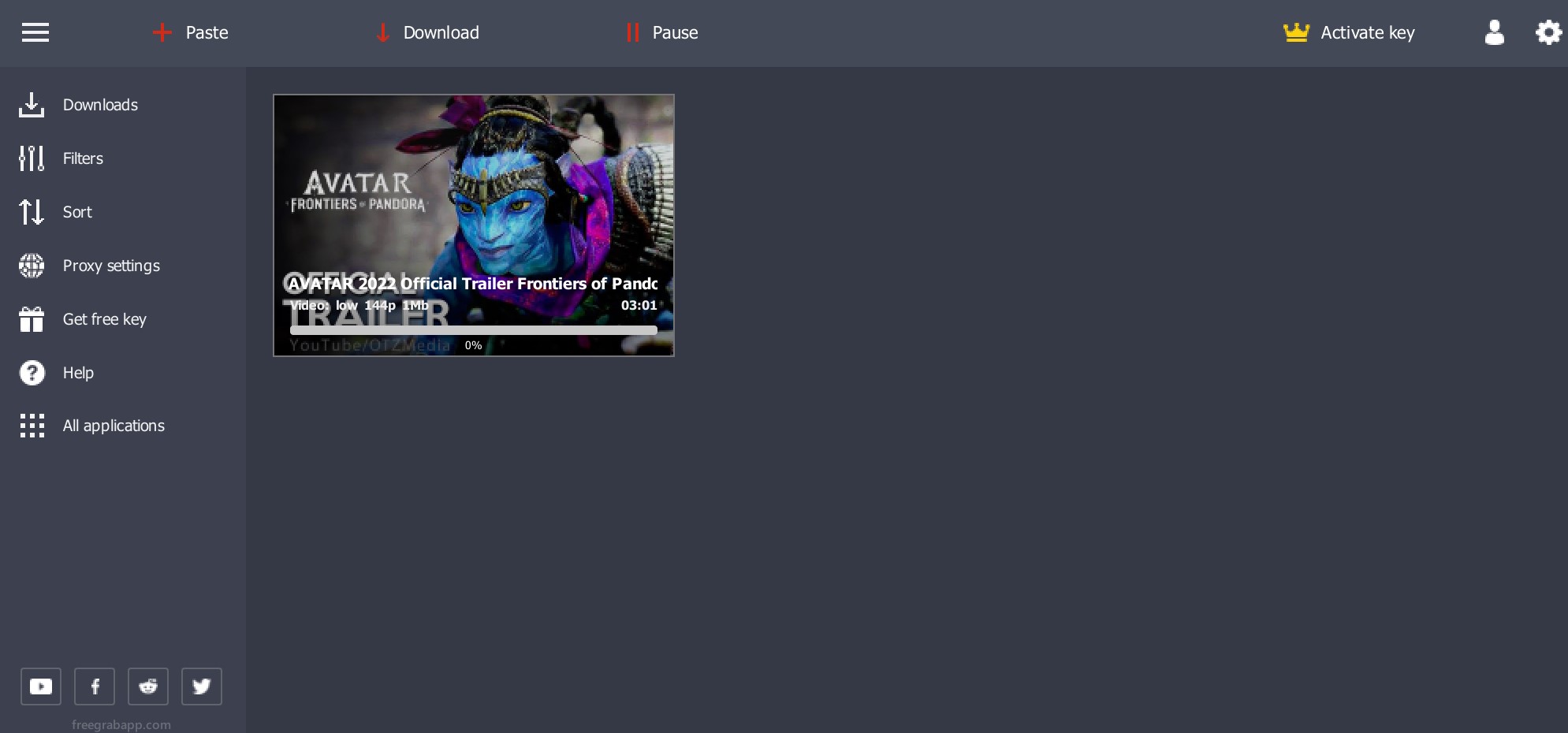Download a movie from any platform with FlixGrab!

Finding and downloading movies and TV shows is often boring. First you need to find a suitable site, set up a high quality, subtitle language. And even after all this, it is not a fact that the film downloads quickly and in really good quality. Therefore, we created the FlixGrab app to help all movie lovers download them quickly and in high quality.
What is FlixGrab?
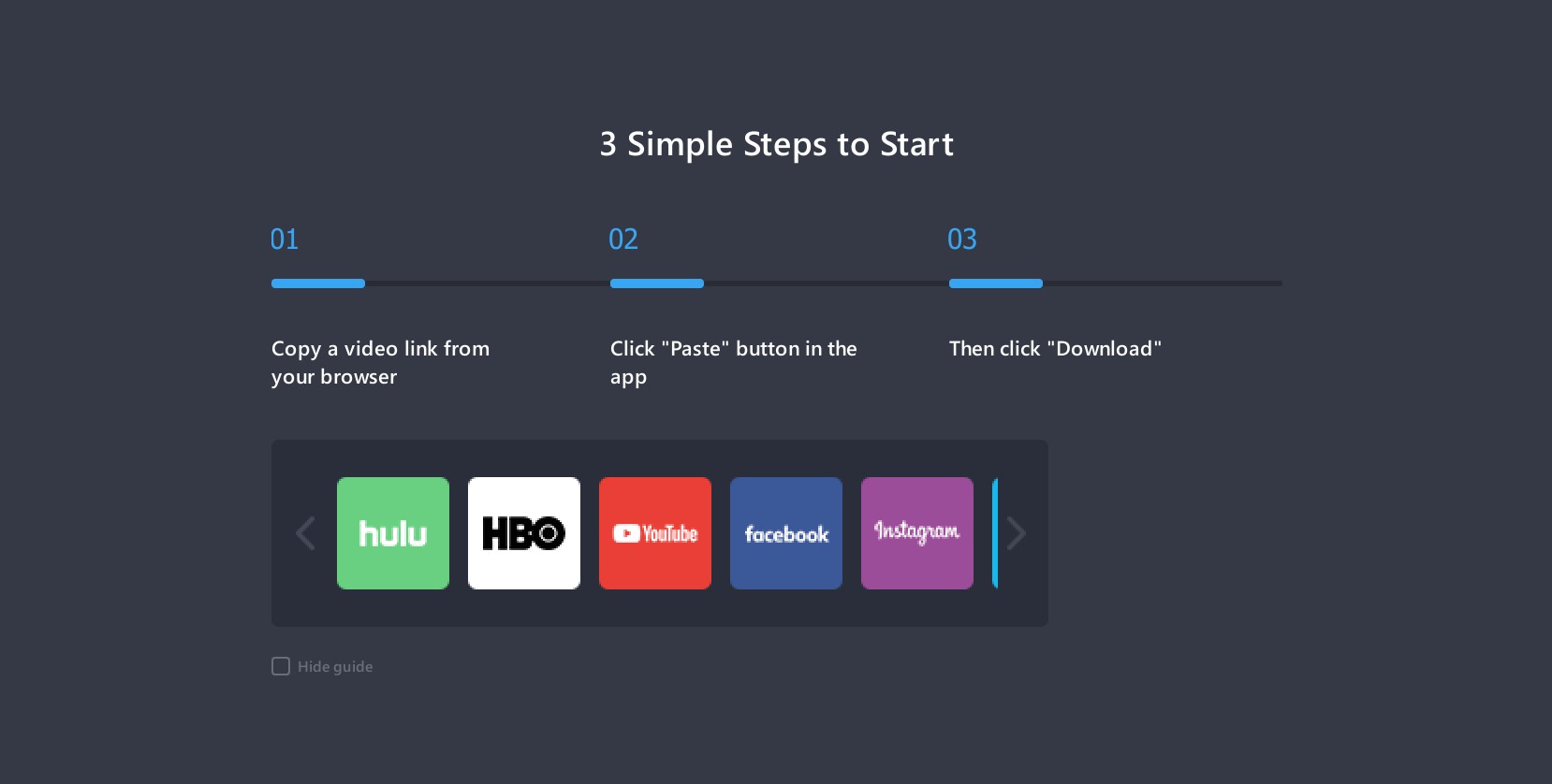
FlixGrab is a handy application for downloading movies and TV series from the most popular online video platforms. Thanks to it, you have the ability to download and watch your favorite movies from any site: Netflix, Amazon Prime, HULU, HBO, Disney Plus, Youtube, Facebook, Instagram and others. This program is completely free, there is no adware, spyware, registration or other unwanted software in it.
There are many streaming platforms that offer good content, but the fact is that most of them don't allow you to download it for free on your devices. While most of us just want to watch movies when we're not connected to the internet, streaming platforms still don't add a download button.
We believe that every user can enjoy their favorite movies anytime, anywhere. This is the main purpose of the FlixGrab application. It is a great alternative to watching videos only when you are connected to the Internet.
FlixGrab features
The application has a lot of useful features, while still being easy to use. Here's what you can do with FlixGrab:
- multiple downloads;
- download in HD quality;
- download management - pause, stop, resume;
- excellent sound quality.
We want to tell you more about the function of multiple downloads at the same time. You can download different movies from different services at the same time. This way you will save your time, and the movies will remain on your device in excellent quality.
How to use FlixGrab?
To start using FlixGrab, you need to install it on your computer. The application is compatible with Windows. The app is currently not compatible with Linux, Mac or Android operating systems. If you have Windows 7 and newer, follow these steps to start using the app:
- Open the app on your computer.
- Go to the video or movie you want to download, copy the link.
- Paste the link into the “Insert” section, select the video quality.
- Wait for the download to finish and watch your movie offline!
Why Choose FlixGrab?

This application is very handy as you can use it to download multiple videos from different platforms. It has positive user reviews and does not violate any laws. Have fun watching offline videos for free with this amazing app.